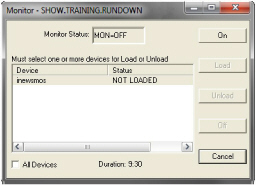
Publishing the Rundown from iNEWS
Before a rundown can be sent to OverDrive, the iNEWS server must be configured to monitor the rundown. When a rundown is monitored, the iNEWS server checks for errors in and changes made to the rundown. After configuring the iNEWS Server to monitor a rundown, the rundown must be loaded into the MOS Gateway to ensure that the rundown is published and made available to OverDrive.
To configure the iNEWS server to monitor an iNEWS rundown:
1.Open a rundown in iNEWS.
2.Select Tools > Monitor.
The Monitor dialog box opens
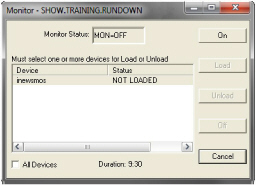
3.Click ON.
4.After about 10 to 15 seconds, check the Monitor Status bar to verify that the iNEWS server status is MON = ON.
To publish an iNEWS rundown:
1.In iNEWS, select Tools > Monitor.
The Monitor dialog box opens.
2.Check the Monitor Status bar to verify that the iNEWS server status MON = ON.
If the status is not MON = ON, click Cancel and re-configure the iNEWS server to Monitor.
3.Use the Device list to select the device to which to publish the rundown.
4.Click Load.
After the rundown is loaded on the MOS Gateway, the iNEWS server sends a confirmation message to the System Monitor status bar in RundownControl.
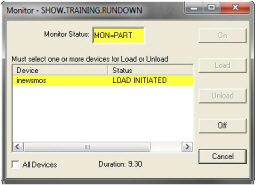
There is a minimum 60 second delay before the iNEWS rundown is available in OverDrive. If the System Monitor status bar in RundownControl reports an error, ensure RundownControl is open and working properly.